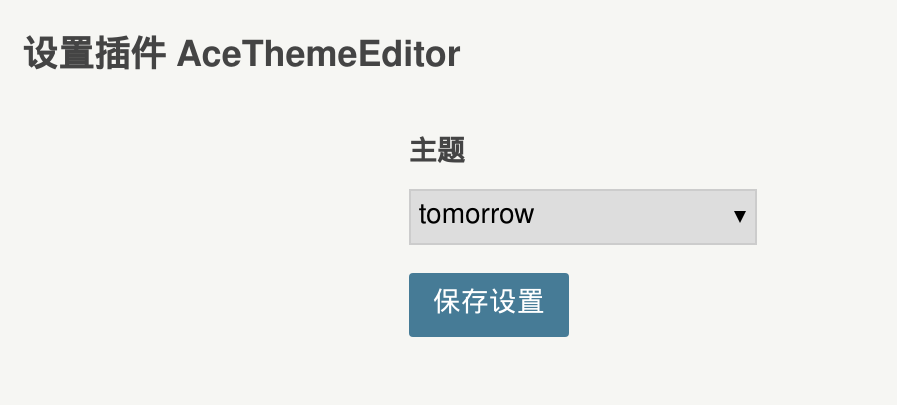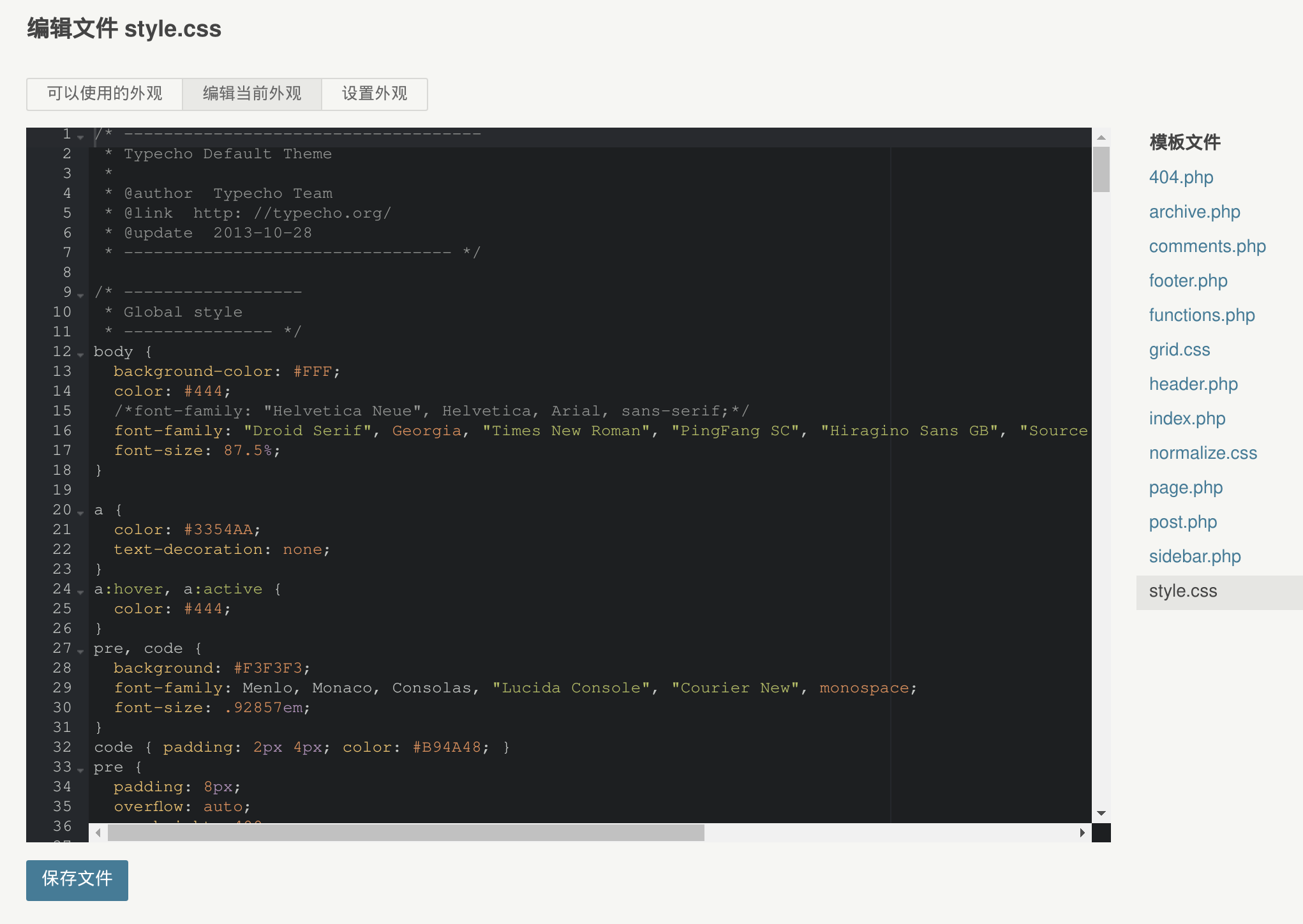Typecho for NanoDM更新记录
Contents
[NOTE] Updated May 2, 2020. This article may have outdated content or subject matter.
原文由 @也无荒野也无灯 发表于 May 8, 2019
原文地址(已经不可访问):
http://nanodm.net:8092/archives/1/
dockerhub地址:
20190511 更新: 更新方法:docker ui选择recreate 并勾选 pull image 即可更新到最新版。 新增加 Ace Theme Editor 插件用于主题编辑界面的代码高亮显示。 支持几十种配色。 此插件默认没启用,需要的自行启用即可。
ambiance
chaos
chrome
clouds
clouds_midnight
cobalt
crimson_editor
dawn
dracula
dreamweaver
eclipse
github
gob
gruvbox
idle_fingers
iplastic
katzenmilch
kr_theme
kuroir
merbivore
merbivore_soft
mono_industrial
monokai
pastel_on_dark
solarized_dark
solarized_light
sqlserver
terminal
textmate
tomorrow
tomorrow_night
tomorrow_night_blue
tomorrow_night_bright
tomorrow_night_eighties
twilight
vibrant_ink
xcode
另外,有人反馈sagiri主题侧边栏的archive和category分类链接无法正常显示,这个不是问题。
按主题说明自己设置即可修复:https://github.com/shiyiya/typecho-theme-sagiri
20190509 更新: 修复了ddns远程访问时主题资源还是调用了内网IP的问题 nginx和php7的日志文件默认放到数据目录下的log目录下,方便查看. 新增加APP_DEBUG docker 环境变量,设置成true 可以查看和调试PHP错误信息. 修复文章中插入图片是局域网http链接的问题. (移除原有的带http的URL, 采用绝对路径的方式。现在无论是ddns访问添加图片,查看图片,还是内网访问,都不会存在问题了)
20190508 22:35 更新: 修复 config.inc.php 文件无法持久保存的 bug. 目前经老灯测试已经完美工作. HTTPS功能,有空再加吧。大家先测试反馈.
Author 荒野無燈
LastMod 2020-05-02 (79f58a1)